Slashdot: War Declared on Caps Lock Key
A good idea. And while we’re at it, let’s dump those silly Ctrl and Alt keys. Who uses them? F1 – F12 can certainly be abandoned, as well as that triumvirate of uselessness, Print Screen / Scroll Lock / Pause. Don’t get me started on Microsoft’s “Windows” and “Menu” keys (or Apple’s “Apple” key). “Insert” has outlived its usefulness, and Page Up/Down were obsoleted by scroll-wheels. That leaves “Home” and “End,” which I could live without. “Delete” is kind of redundant if you have “Backspace.” “Tab” never works the way you want it to. “Escape” is a false hope. And number keypads are an obvious waste of space. What does that leave us with? This:
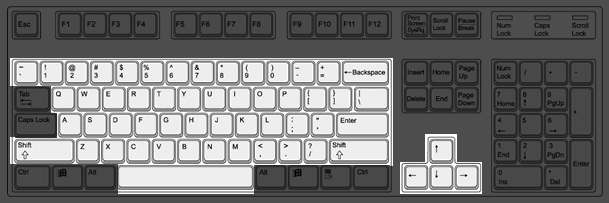
I’m not being entirely facetious here. Most of the keys on a modern computer keyboard are relics of some older technology, be it a typewriter (tab, caps lock) or a text terminal (scroll lock). They increase the likelihood of typing mistakes and make computers look more intimidating than they need to.
Of course, there will always be some user screaming if you remove his favorite key, so it’s easier to keep the legacy keys than remove them. And for power users, mouse-driven interfaces still can’t match the speed of Escape Meta Alt Control Shift. This will have to change, and I think it will with large, multiple-contact, flexible touch screens. Keyboards will stick around for a long time, because there’s nothing better for getting a lot of text down fast, and the tactile response is important. But they will be more “peripheral,” stripped down to their essential function and used only occasionally.
Interfaces are a contextual thing and IMO, vary greatly with the task one is performing. Since computers are capable of so many different functions, it’s apparent that they have many contexts that require different interfaces.
For example, working with Photoshop I use my wacom tablet in one hand and my other hand to type in hotkeys with the keyboard. In many games, I sometimes only need to use my mouse. As a programmer though, I hate having to use anything but my keyboard.
The problem for me is that switching contexts takes time. Many of the keys on a keyboard are there to save programmers and hard-core computer users time. The CTRL and ALT keys especially, but not exclusively — the home and end keys are useful in many non-modal editors. I still use pageup/pagedown for scolling text in editors and even browsers when I’m looking up something quickly. Even “Print Screen” is handy for taking quick screen caps.
IMO, the modern keyboard is useful because of its evolution. I would die if the keyboard was a dumbed-down single input for text. It’s already the most used interface on my desk. I only use my other interfaces for rather specific contexts.
Large interfaces with so many choices may be confusing for new users or users with specific use-contexts, but in the long run… choice is good for everyone.
James Says: “I would die if the keyboard was a dumbed-down single input for text.”
So would I. I’m thinking longer term here. When we have voice recognition, eye tracking, thin flexible displays, touch screens, and intelligent interfaces, I think CTRL and ALT will seem about as crude as a manual typewriter.